After several days of installing and patching all my music software on
my new DAW PC, I noticed something strange in
Maschine 2 and
Komplete Kontrol: the thumbnail graphics for a number of my Native Instruments products were missing! Rebuilding the Maschine and Komplete Kontrol databases didn't fix the problem for me, so I took a different approach...
THE SYMPTOMS
Here are some examples of what I was seeing:
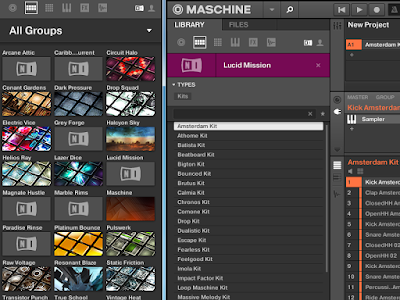 |
| Maschine displayed generic artwork on both the product thumbnails in the browser and individual product panels. |
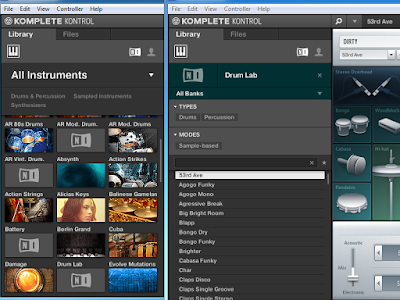 |
| Likewise, Komplete Kontrol sometimes showed generic icons and product panels inside the browser. |
Both Maschine and Komplete Kontrol give you the ability to rebuild your product database (
Preferences >
Library >
Rescan in both applications), but for whatever reason that wasn't working for me. (And even if it did work, rescanning can take a long time depending on how fast your computer and storage media are.) Thinking I'm probably not the only person who will ever encounter this situation, I decided to add a new wizard to
UltimatePluginTool.
THE SOLUTION
To fix this problem, you will need version 1.0 or later of UltimatePluginTool. (You can get the latest version
at our downloads page.) Please note that UltimatePluginTool is a Windows application only. I am not a Mac user or developer.
- Before you start, it's a good idea to run Service Center and make sure all your products are up to date.
- I don't know if this step is necessary, but it's probably a good idea to make sure to quit Maschine or Komplete Kontrol if they're already open.
- Launch UltimatePluginTool and select the new option, "Fix Native Instruments thumbnails in Maschine and Komplete Kontrol," then click Next.
- The Fix Product Thumbnails screen will appear, and after a few seconds it should present a list of all applicable Native Instruments products you have installed, as well as whether their thumbnails appear to be installed ("Present") or not found ("Missing"). You can sort the list either by Product Name or Thumbnail Status. (Note: Only products that include their own product artwork appear in this screen. Maschine and Komplete Kontrol have built-in artwork for a number of popular Native Instruments products already.)
- Click Fix Thumbnails. UltimatePluginTool will attempt to restore the thumbnail icons to all your installed products, and will update the Thumbnail Status column of each product when it's finished. The text field at the top of the window will indicate if any errors were detected.
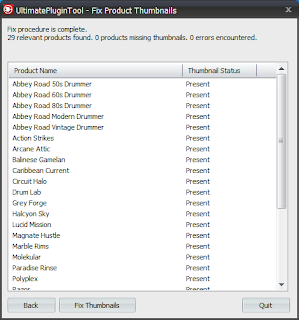 |
| After a successful run. |
- Re-launch Maschine and/or Komplete Kontrol and enjoy the results!
THE RESULTS
Here's what my Maschine and Komplete Kontrol looked like after I ran the new Fix Product Thumbnails wizard on my DAW PC:
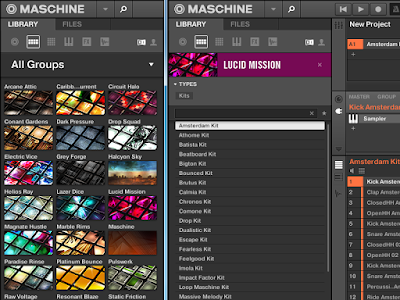 |
| All icons and artwork restored in Maschine. |
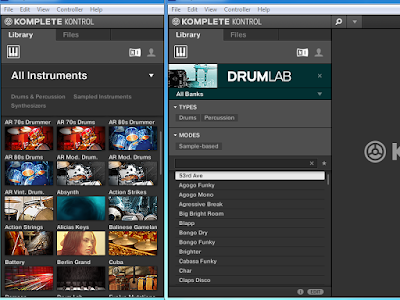 |
| Also in Komplete Kontrol. |
|
Support UltimatePluginTool
I develop and maintain free software on my own time. I don't charge a fee because I want everyone to have equal access to my programs- but if something I wrote helped you and you'd like to express your thanks in a concrete way, you can send a donation of any amount via PayPal. Support from my visitors covers my hosting and licensing costs, and gives me incentive to keep putting out cool new utilities.
If you wish to help out, you can enter a donation amount below and then click on the
Donate button. You do
not need a PayPal account in
order to donate! Just click the "
Don't have a PayPal account" option on the page that comes up after you click the
Donate button. The
donation amount is in U.S. Dollars (USD).
Note: You might receive a personal "thank you" from me in response, but I won't sign you up for any mailing lists and you won't hear from me again unless you contact me first. Thanks for your consideration!
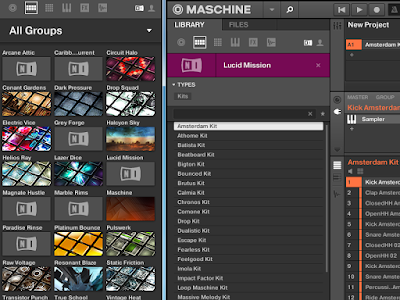
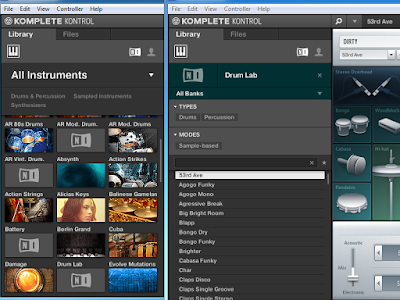
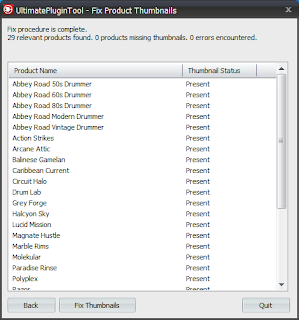
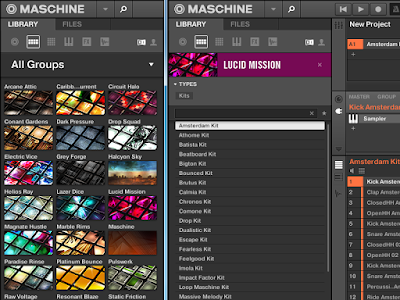
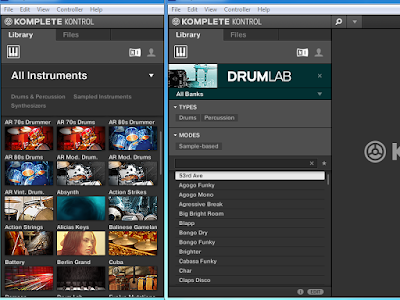




2 comments:
Hello,
Do you have any info on user (non NKS) plugin thumbnails?
Thanks
@mistawil - Not specifically, but what kind of info are you after? I think I have seen third-party NKS icons added to my Komplete Kontrol in recent months but I don't think I've looked at it in detail yet.
Post a Comment